Table of Contents
Toggle1. Introduction
Responding to reviews on your Google Business Profile is a powerful strategy to boost local SEO and enhance your hotel’s online reputation. Google considers review activity when ranking businesses in local search results, making it essential for hotels to engage with reviews actively. This article explores effective strategies for responding to reviews and leveraging them to improve your local SEO.
2. Understanding the Impact of Reviews on Local SEO
a. The Role of Reviews in Local SEO Google’s algorithm takes into account the number, frequency, and quality of reviews when determining local search rankings. Positive reviews signal to Google that your hotel is trustworthy and provides a good guest experience, which can improve your ranking in local search results.
b. Importance of Active Review Management Actively managing and responding to reviews demonstrates that you value guest feedback. This can encourage more guests to leave reviews and enhance your hotel’s reputation, further boosting your local SEO.
3. Responding to Positive Reviews
a. Show Appreciation Thank guests for their positive feedback and express your gratitude for their stay. Acknowledging their comments shows that you value their opinion and their business.
- Example: “Thank you for your kind words, [Guest Name]! We’re thrilled to hear that you enjoyed your stay with us. We look forward to welcoming you back soon.”
b. Highlight Positive Aspects Reinforce the positive aspects mentioned in the review to attract potential guests who are looking for similar experiences.
- Example: “We’re delighted that you enjoyed our spa and breakfast buffet. We strive to provide a memorable experience for our guests, and we’re glad we could exceed your expectations.”
4. Responding to Negative Reviews
a. Acknowledge the Issue Acknowledge the guest’s concerns and apologise for any inconvenience they experienced. This shows that you take feedback seriously and are committed to improving.
- Example: “We’re sorry to hear about your experience, [Guest Name]. We apologise for any inconvenience you faced during your stay.”
b. Offer a Solution Provide a solution or explain the steps you’re taking to address the issue. This demonstrates your commitment to guest satisfaction and continuous improvement.
- Example: “We’ve addressed the issue with our housekeeping team to ensure this doesn’t happen again. We hope you’ll give us another chance to provide you with a better experience.”
c. Take the Conversation Offline Invite the guest to discuss their concerns further offline. This can help resolve the issue more effectively and shows potential guests that you are proactive in handling complaints.
- Example: “Please contact us directly at [email/phone] so we can discuss this further and make things right.”
5. Encouraging More Reviews
a. Ask Satisfied Guests Encourage satisfied guests to leave reviews by asking them at checkout, in follow-up emails, or through your website.
- Example: “We hope you enjoyed your stay! If you have a moment, please leave us a review on Google. Your feedback helps us improve and helps other travellers make informed decisions.”
b. Make It Easy Provide clear instructions and direct links to your Google Business Profile to make it as easy as possible for guests to leave reviews.
- Example: “Click here to leave a review: [Google Business Profile link]”
c. Offer Incentives Consider offering small incentives, such as a discount on a future stay, to guests who leave a review. Ensure this complies with Google’s review policies.
- Example: “Leave us a review and enjoy 10% off your next stay!”
6. Monitoring and Analysing Review Activity
a. Use Google Business Profile Insights Regularly monitor your Google Business Profile insights to track review activity and understand trends in guest feedback.
b. Identify Common Themes Look for recurring themes in reviews to identify areas for improvement and opportunities to enhance guest experience.
c. Adjust Your Strategy Use insights from review analysis to refine your review management and overall guest service strategies.
7. Conclusion
By effectively responding to reviews on your Google Business Profile, you can significantly boost your hotel’s local SEO and enhance your online reputation. Engaging with both positive and negative reviews demonstrates your commitment to guest satisfaction and helps build trust with potential guests. Start implementing these strategies today and watch your hotel’s visibility and reputation grow.
PRO TIP: Bookmark this article for quick reference as you enhance your hotel’s review management strategy!